Design Builder
Rotator - You are now able to add 'relative links' to images that you've added to your Rotator, in the Design Builder. This means you won't have to put the full web address for pages on your own website.
Instead of https://yourchurchname.org.uk/about-us, you will now be able to just use /about-us
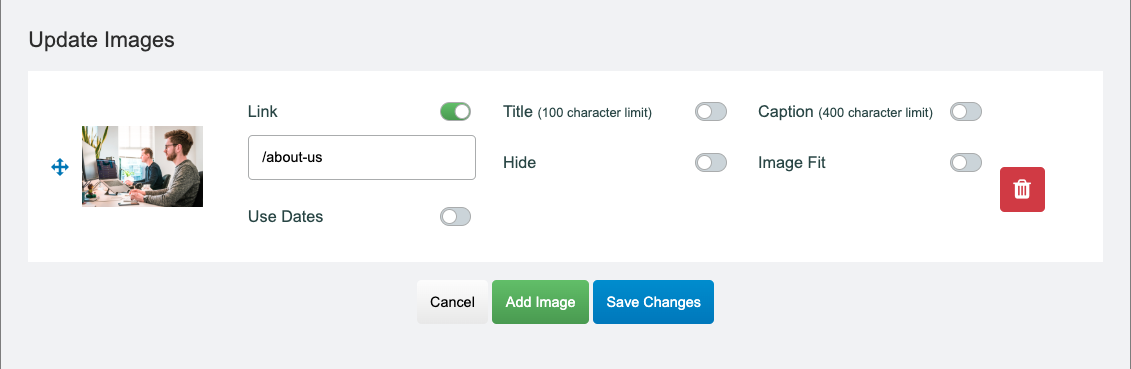
Preview - Fixed an issue where an error would be displayed if you clicked a link to a document, in the Preview page.
Settings
Search - Adjusted the styling of the Settings > Search page to make it clearer how many searches have been performed for the month and allowing the search results to be sorted.
Search - Added the month navigation to the bottom of the page as well as the top.
XDB
Tags - Fixed an issue that stopped you adding Tags from the search bar.
Attachments - Fixed an issue that meant you couldn't delete an attached file if it had an ampersand in the file name.
Folders
Show Folder in Menu - This option will now be switched 'on' by default, rather than being switched 'off'.
Page Ordering - Page ordering can now be seen when you click the Options tab for a Folder, you no longer have to click the Edit Folder Options button first.
Page Ordering - Fixed an issue that was causing the Custom Order option to not always order the pages correctly.
Global Office Homepage
Search - Fixed an issue where searching for pages, files or calendar events would show an error.
Image Management
Search - Fixed an issue where, if there a search gave multiple pages of results, the search would be lost if you clicked through to another page.
Autosave
Images - Fixed an issue where images weren't showing in autosaved pages.
Publishing - Fixed an issue where autosaved updates weren't always published.
Calendar
Repeating Events - Added new messaging when editing or deleting events, to show if the event is repeated annually.